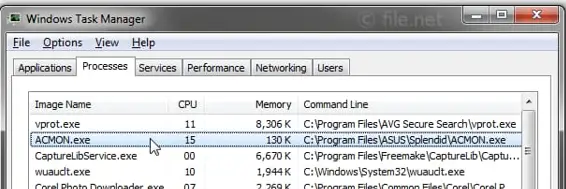I Am Facing An Acmon.exe Error Code In My System



When the user doesn’t install any application correctly in the system, then an acmon.exe error appears in the system, and it can also be seen in the Task Manager or if the system file is missing due to some corruption or viral attack. Sometimes, the error can be occurring because of the other application program in the system. Acmon.exe is an executable component of Splendid Video Enhancement Technology by ASUS. The purpose of this component is to control the color characters of the screen. The different type of methods to troubleshoot the issue are as follows:
Method 1: Uninstall the ASUS Splendid Utility
The file version may get older and causing the error. So, uninstall the application and reinstall the latest version of the utility software.
Method 2: Run the Disk Cleanup
Hold down Windows Key+ R and type cleanmgr, then hit Enter. The disk Cleanup process will automatically run in the system and clean the system.
Method 3: Update and Refresh all the system drivers