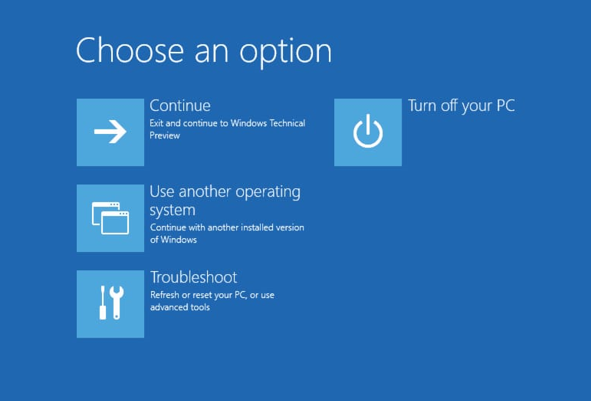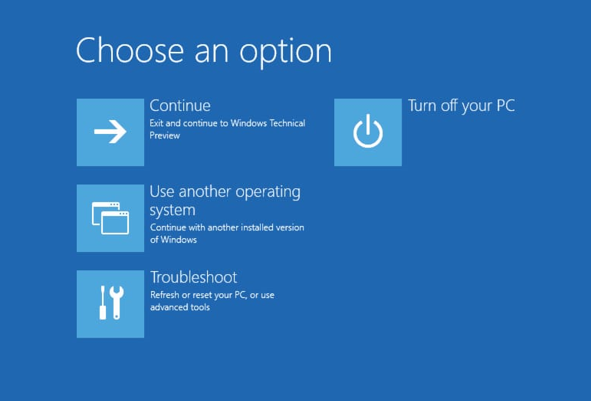What is the BIOS error? Give a detailed description of the Acpi bios error Windows 10 install along with the solution.
I Am Facing An ACPI Bios Error Windows 10 Install On My System

A BIOS error is a type of boot failure. When the user tries to install Windows 10, some critical boot failure, Acpi bios error appears on the screen. The solution of the Acpi bios error Windows 10 install are as follows:
Solution 1: Remove the SSD and Update the BIOS
Step 1: Locate the SSD drive in the CPU and remove it.
Step 2: Start your system, and a prompt will appear to press F4 to enter in recovery mode.
Step 3: Press F4 and quickly reconnect the SSD drive.
Step 4: Choose the option to restore and wait for the process to complete.
Step 5: Install the BIOS update in the system.
Solution 2: Uninstall the Microsoft ACPI Complaint driver
Step 1: Hold Windows Key+ X and select Device Manager from the list.
Step 2: Locate Microsoft ACPI Complaint control method battery, then right-click on it and choose Uninstall.
Step 3: Click on Scan for Hardware changes button and let Windows 10 install the new driver. After installation of the driver, restart the computer.