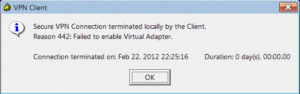I Am Facing An Error, Cisco Vpn Client Error 442, Any Fixes?

I frequently face cisco vpn client error 442 after a few minutes of establishing the connection, my connection gets frozen at securing communication channels, and I have to terminate it after this. Help me get through this problem.