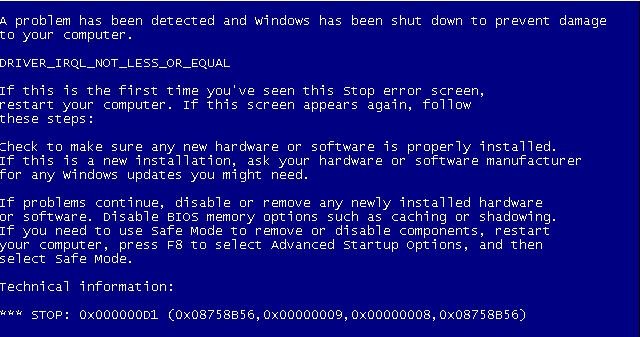I Am Getting A 0x0000000d1 Error While Working On The System. Guide Me To Fix The Issue.
Asked By
0 points
N/A
Posted on - 05/02/2021

What is the 0x0000000d1 error? Describe the reason for this error and explain various steps to fix the error?