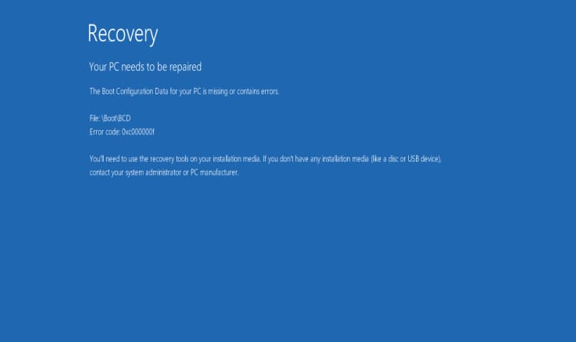I Am Getting ACPI.sys Error 0xc000000f And Unable To Boot My Computer



ACPI.sys Error 0xc000000f is a critical error and hard to fix without proper assistance. The symptoms of the ACPI.sys Error 0xc000000f are written below:
• Unable to boot the system in safe mode.
• Unable to boot in safe mode with networking or command prompt.
• Immediately BSOD’s after restarting the system.
The error message appears on the screen with the description, “The operating system couldn’t be loaded because a critical system driver is missing or contain errors. File: \Windows\System32\drivers\Acpi.sys. Error Code: 0xc000000f.”
The solution to fix the problem is to rebuild the BCD that control’s how Windows 10 is started, and the steps are as follows:
Step 1: Reboot the system.
Step 2: Insert the bootable DVD or USB installation disk.
Step 3: Reboot the computer again and press ‘R.’
Step 4: Go to Troubleshoot >> Command Prompt, type ‘bootrec /fixmbr’ and press Enter.
Step 5: Now, type ‘bootrec /fixboot’ and press Enter.
Step 6: Again, type ‘bootrec /rebuildbcd’ and press Enter.