I am getting an error when I start the SQL Server

Hi,
Recently there was a power failure, and now I am not able to get my SQL server started.
I am getting the following error.
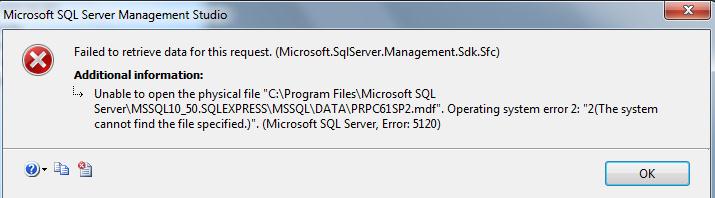
Microsoft SQL Server Management Studio
Failed to retrieve data for this request. (Microsoft.SqlServer.Management.Sdk.Sfc)
Additional information :
Unable to open the Physical file"c:Program Files Microsoft SQL
ServerMSSQL10_50.SQLEXPRESSMSSQLDATAPRPC61SP2.mdf". Operating system error 2: "2)The system cannot find the file specified.)". (Microsoft SQL Server. Error:5120)
I ran disk scan, to fix the issue of the file mentioned in the image. But even after that, I cannot start the DB.
John












