I am getting Runtime Error

I have G15 and a G35.Both are using Win7 64 bit. LGS version 8.01 (lgs801_x64.exe)is installed and I get a runtime error even when the program launches.
Many times I have tried reinstalling. I always get same results, either runtime error or doesn’t seem to launch (no tray icon).
HELP!
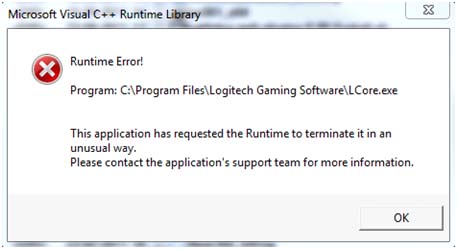
Error:
Runtime Error!
Program:C:program FilesLogitech Gaming SoftwareLcore.exe
This application has requested the runtime to terminate it in an unusual way.
Please contact the application's support team for more information.












