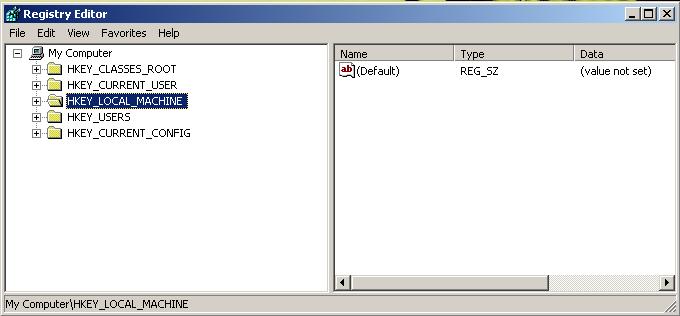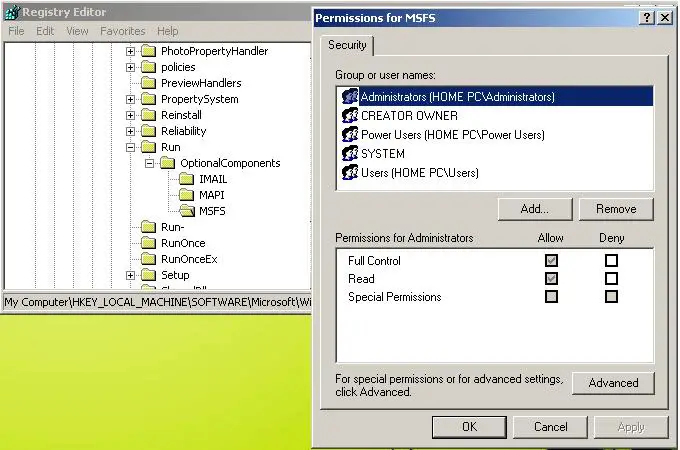Asked By
halin dan
80 points
N/A
Posted on - 12/17/2012

Hello All,
I have a very huge MB of documents to be mailed on a daily basis. I hence use winzip compression software for that purpose. I downloaded from Google and tried to install it. But I am getting some admin error. Please resolve my error so that I could continue with my mails.
Thanks.
I am getting some admin error – Winzip

Hi,
The following Admin error is because of your winzip configuration is set to run as administrator. There are two solutions for it either you log in windows as an Administrator and use winzip or you can change the winzip configuration which will allow you to use for the User Account.
Follow these steps.
1. Right click on winzip on the desktop and then click on the Winzip properties.
2. In Winzip Properties you will see Compatibility. Click on it.
3. In the window you will see privilege level.
4. Remove the check from the box run as an administrator.
If you want to change settings for other users to use winzip also just click on the Change settings for all users and remove the checks from the box.
I am getting some admin error – Winzip

Hi Halin,
For some reason, winzip application is pre-installed in Windows OS. Try unpacking/unzipping or compress/zip a file to see if it's installed.
If you still want to try installing the software make sure you have administrative grant. To do so, right click on the application then selects "run as admin".
If still having errors. Do the following:
1. You need to backup the registry first. To find how click here.
2. Click Start or Press the Window button. Type "regedit" without the quotes. This will open the Registry Editor.
3. Navigate to HKEY_LOCAL_MACHINESOFTWAREMicrosoftWindowsCurrentVersionRunOptionalComponentsMSFS.
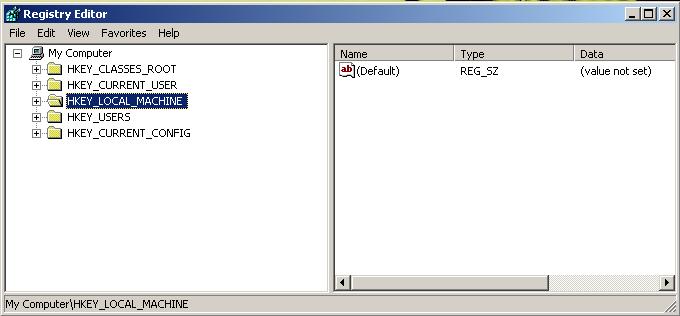
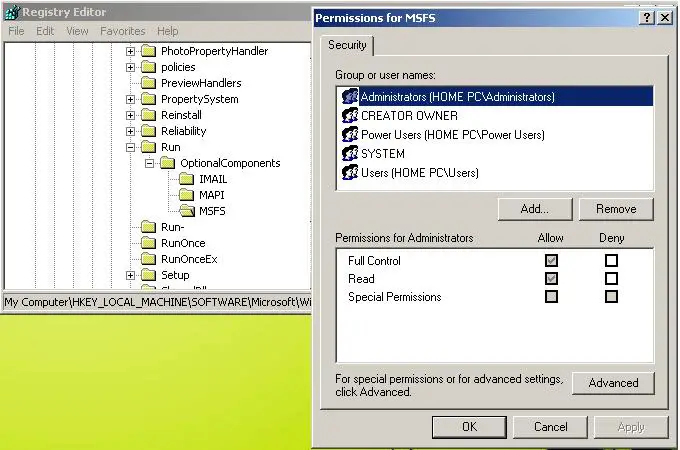
Hope this helps.