I Am Having Difficulties Saving a New Glossary Entry

Hi,
I am having difficulties saving a new glossary entry. What could be the problem? When I click “Save” in the Question Bank spot it goes through, which means the errors in message below does not work.
Server not found Firefox can't find the server at the view .php. Check the address for typing errors such as ww.example.com instead of www.example.com"
Any help out there?
I would really appreciate. I do not understand why I can't go back to the Glossary Entry page.
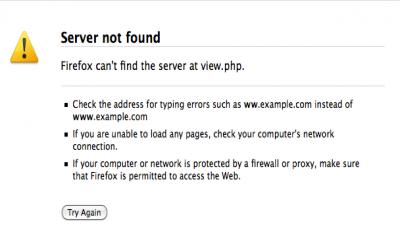
Server not found
Firefox can’t find the server at view.php
• Check the address for typing errors such as ww.example.com instead www.example.com
• If you are unable to load any pages, check your computer’s network connection.
• If your computer or network is protected by a firewall or proxy, make sure that Firefox is permitted to access the Web.
Try Again












