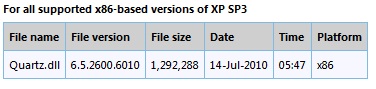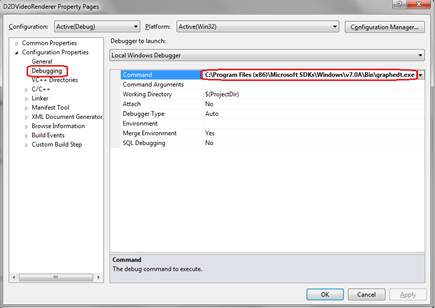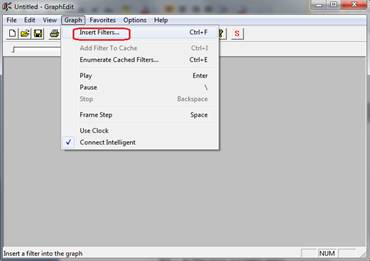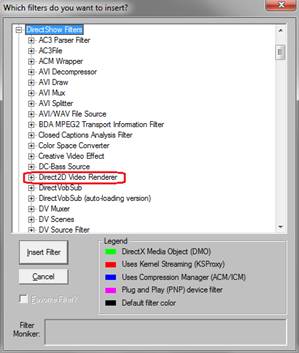Asked By
Adelaine
0 points
N/A
Posted on - 09/13/2011

How do you do,
I recently created a source filter using the Direct Show Streaming Model via CSource as the base class for the filter. My problem is I have been trying to construct as well as revise a filter graph using GraphEdit, but when I try to connect my output pin to another filter, it brings the following error. Please help.

GraphEdit
These filters cannot agree on a connection. Verify type compatibility of input pin and output pins.
No combination of intermediate filters could be found to make the connection. (Return code: 0x80040217)
Regards
I am having a problem creating filter graphs

Hi Adelaine,
First we need to know the cause of such error pop up on your screen. Regarding your case the main problem was the versions of your Direct Show via CSource which include in your Windows. It does not have overlay surface management version video renderer. How can we solve this, there are two ways available to fix such error:
a. Hotfix Support
b. Source Filter Debug
For the first solution, you need to support hotfix installed which is available in Microsoft.
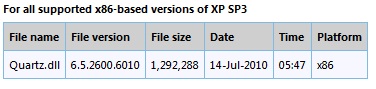
KBHotfix Download – Microsoft Support
But you need to meet first following requirements in installing Hotfix;
1. Windows XP Service Pack 3 (SP3) is needed to run smoothly the Hotfix available above.
2. Registry information. Don’t make any changes in Registry after using this Hotfix package.
3. Need to restart the computer when applies hotfix.
4. Hotfix replacement information .Note that this Hotfix does not change any hotfix registry in your system.
For Second Solution, after successfully creating your registered Source filter. Use GraphEdit in Debug. Located in C:Program FilesMicrosoft SDKsWindowsv7.1BinGraphEdt.exe. Below are the Steps for Debugging;
1. Using Visual Studio, see figure below on adding path properties debugging section:
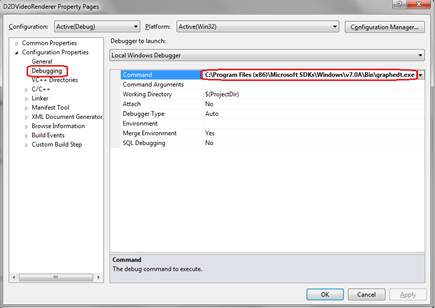
Note that your DLL Output is a Start up Project. Then hit F5 for GraphEdit launching.
2. Open GraphEdit. Insert the filter and Debug the output pin you wish to create in the filter.
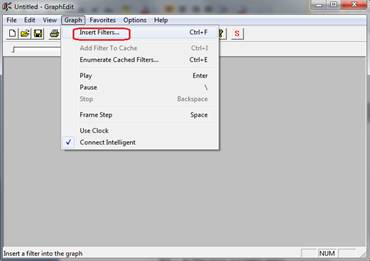
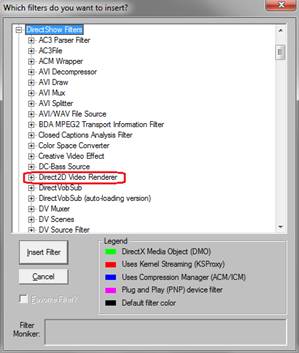
Hope this help in your queries.
Regards,
A. Wright