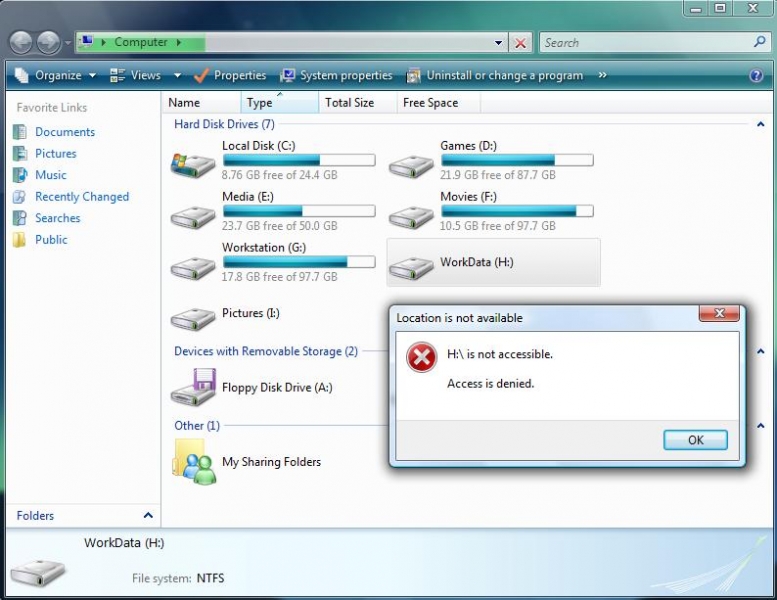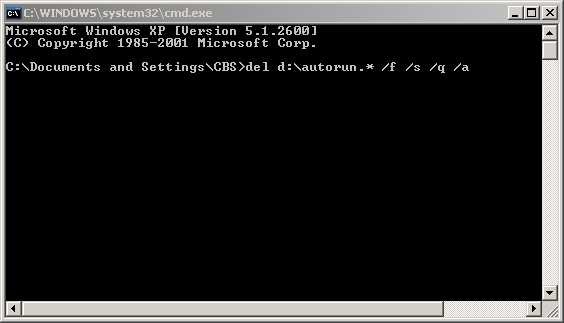I am unable to access d:

Yesterday I turned on my PC and the first thing I noticed was that I cannot access D: at all. It just pops up the open with window. I can't say did something special or different to cause this and i really need a solution for this problem.
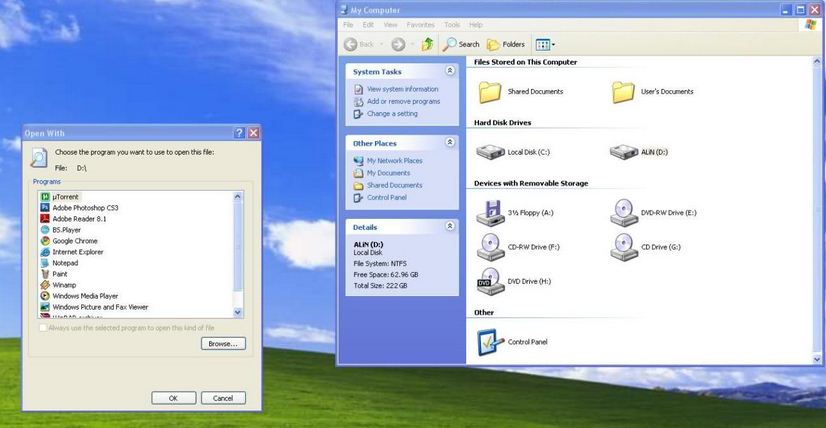
I attached a screen shot to make it clearer.
Thank you.