I am unable to import and edit music and videos

I downloaded Sony Vegas 60.exe, editing software into my Dell Inspiron 1525 64-bit laptop to help me conveniently import and edit music and videos. My problem started when I tried to run it as the error message below kept popping up. Kindly help.
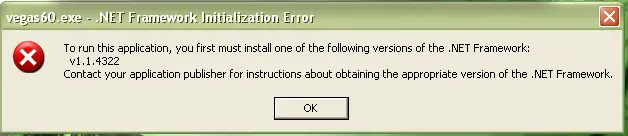
vegas60.exe – .NET Framework Initialization Error
To run this application, you first must install one of the following versions of the .NET Framework:
v1.1.4322
Contact your application publisher for instructions about obtaining the appropriate version of the .NET Framework.












