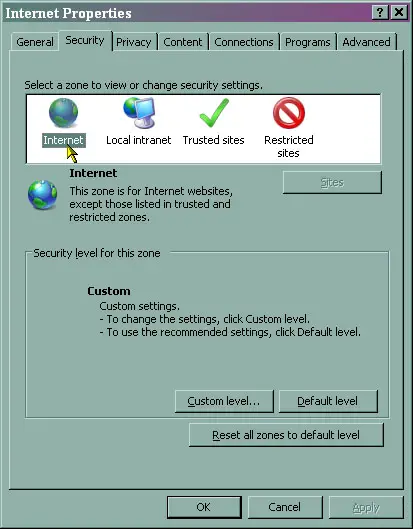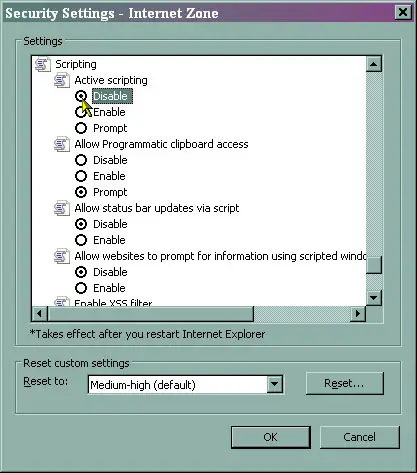I am unable to open sites from IE.

Friends,
I am having a problem gaining access to the internet with IE. I am still unable to update AVG 8 for virus protection. I am still able to use internet via Google Chrome, but whenever I try the same with IE, I get the message saying “Internet Explorer cannot open the Internet Site”. I do not know much about computer so can anyone please help me out. I am using Windows XP.
Windows Internet Explorer
Internet Explorer cannot open Internet site
Operation aborted