I am unable to play back music using codec

I was trying to play back some music that I had saved in my Laptop using codec software that I had installed some time back as it helps play back music that is not even supported by my operating system. The problem is the following error message keeps popping up. Could someone explain to me what’s going on please?
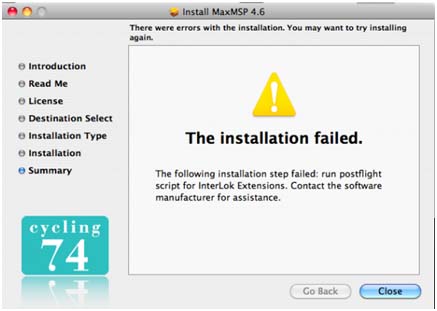
Generic Failure
This type of file is not supported, or the required codec is not installed.












