I am unable to reload movies into ZBrush

I had just finished the task of recording a very lengthy video shoot for future production and was preparing to reload into my ZBrush installed in my 32-bit computer which has 16MB of RAM and a 2.66 GHz processor. While reloading it, I got this error messag. Help me please.
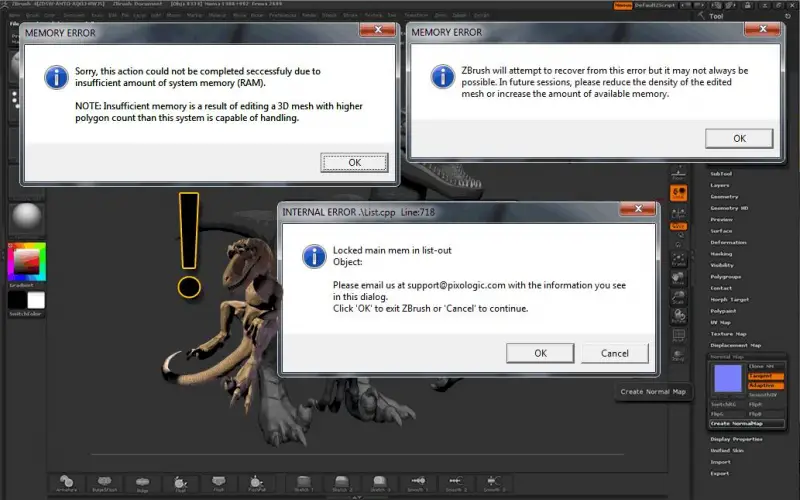
MEMORY ERROR
ZBrush will attempt to recover from this error but it may not always be possible. In future sessions, please reduce the density of the edited mesh or increase the amount of available memory.












