I came across an Error 1612 prompt

While trying to uninstall my NI program, I came across an Error 1612 prompt.
Shown below is the actual snapshot of the encountered error prompt:
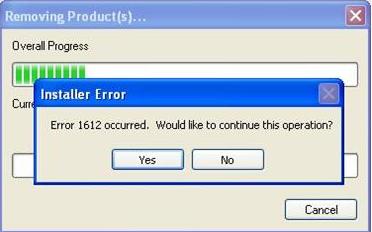
Installer Error
Error 1612 occurred. Would like to continue this operation?
Yes No












