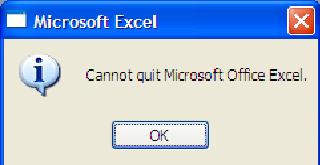Asked By
mark_fassy
980 points
N/A
Posted on - 07/30/2011

Hi guys, I am posting here an issue on Microsoft Excel.
I always encounter an error every time I quit Excel.
See below the error message.
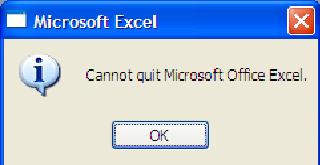
Cannot quit Microsoft Excel
As I look on the error message above, its very simple but annoying since it pops up every time I exit Excel. My first approach to this error was to remove Excel and install again.
However, it did not give any help. I also scanned my computer for some virus, no virus was found. The only thing I did not do is reformat my computer.
Please share some ideas on this issue.
Thanks a lot.
MS-Excel Error: Cannot quit Microsoft Excel

Hello,
Mark fassy, here you need to post which version of Microsoft Excel is the making error. Actually this problem occur for many reasons.
This problem occur when you open Excel and press F8 and the pointer is not inside a subroutine or a function. Also you press F8 when the pointer is in an empty Visual Basic module.
If you run a Visual Basic macro or subroutine, I think the problem does not occur. In Excel 97 or later versions point to macro on the tools menu and click macros. Then click the name of a macro and click run. Press F5 again to run the subroutine.
You can also get error when Excel is in "Edit mode". Press F2 and then Exit.
Before closing Excel you need to save all document then try to exit.
Thanks.
MS-Excel Error: Cannot quit Microsoft Excel

There are many possible reasons for this. Probably, your Excel is engaged on other task that's why you can't exit. Or you are trying to edit your Excel file without saving it before trying to exit. It could also be a problem with macro that runs automatically when closing Excel. Also, this error can occur if you opened Excel within Internet Explorer and you did not close it correctly. For information about this, you can go to this link: Cannot Quit EXCEL.EXE.
Otherwise, you will need to try saving your file and then quit. Or reboot and then reload your workbook. Check on the macros on the VBA editor to identify what is causing the problem.
Answered By
wengalan
0 points
N/A
#122523
MS-Excel Error: Cannot quit Microsoft Excel

Hello Mark,
Try this solution:
-
Go to Control Panel (click the Start or Windows Orb button, then Control Panel).
-
In Windows XP, double click Folder Options; Windows Vista or Windows 7, click the Control Panel arrow, then All Control Panel Items, then double click Folder Options.
-
Click the File Types tab.
-
Select XLS.
-
Click Advanced.
-
If the box next to "browse in same window" is checked, click to remove the checkmark.
-
Click OK all the way out.
Also try this:
Microsoft KB article:
Did this help you? Please comment below to let me know!
MS-Excel Error: Cannot quit Microsoft Excel

When you are using Microsoft Office Excel and you receive “Cannot quit Microsoft Office Excel” when you are closing it, this problem can happen in a variety of reasons. One possible reason is Office Excel is closing and an invalid value exists in a cell.
Another possible reason is an OLE operation hasn’t completed yet like an ActiveX control, an embedded program, or object Excel is in print preview mode. Another reason is if a dialog box is open normally behind Office Excel window. To avoid receiving this error, allow any pending tasks to complete first before terminating Microsoft Office Excel.
Also, check if there is any dialog box that’s currently open and close it. If the Visual Basic editor is open, close it before exiting Office Excel. If you still see the message, press CTRL + SHIFT + ESC to bring up the task manager and then select the “Applications” tab. Select any open workbook then click “End Task.”