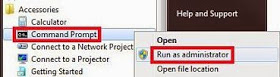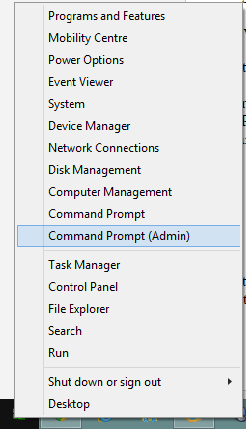This happened after my last connection to Internet. Nothing happens while I am using the computer except the internet speed decreases but that is not the problem. When I click on Shut down from the start then the computer shows, "Downloading update three of five please do not turn off your machine." I am afraid to turn off my computer at that juncture but I have to keep the computer turned on for the whole night. Is it normal? Please help.
I can not turn off my computer

Hello,
This isn’t any problem and you have nothing to do.
Whenever Windows Update(s) are applied, they are configured during the shutting down process. The update is processed about 50% during the “Shut Down” and when you start your computer next time, it’ll complete the due processing.
It won’t make any problem. Your computer will do everything automatically. You won’t have to turn it on for years.
I can not turn off my computer

Happy to support you!
But, if the machine continues the same like that for more than 30 minutes, you should understand that it is really stuck & you need to act on it! This is mostly due to a corrupt update.
-
First hold down the power button on the system unit for around 10 seconds & make the computer shut down.
-
Go to start > all programs > accessories > right click on command prompt > run as administrator
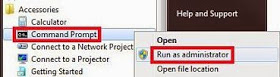
-
(if you are using Windows 8, right click on bottom left corner Start button and click "Command Prompt (Admin)
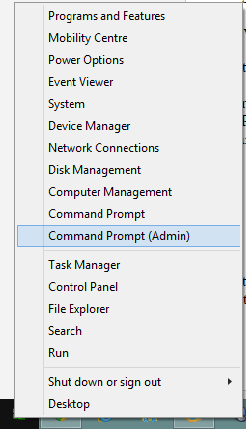
-
Then type the following commands on the command prompt
-
net stop wuauserv
-
ren c:windowssoftwaredistribution sd.old
-
net start wuauserv
-
This will restart the Windows Update service.
-
Then restart the computer to solve the issue completely.