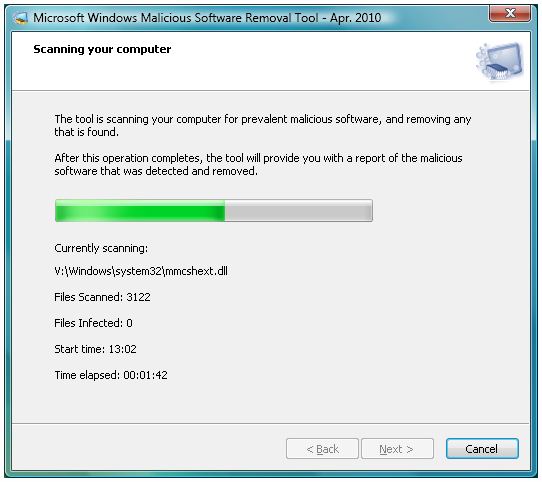Asked By
hannahwtc
10 points
N/A
Posted on - 06/03/2012

Last month I download the Ahaview 4.02, now I really want to remove it from my PC. Its not "my type of software".
But the problem comes when I try to uninstall. When I try to uninstall, the uninstaller won't work.
There is no error or messages showing.
I don't know what to do. Is that a virus or is there any solution for this.
Please help me.
Answered By
saudb
0 points
N/A
#135436
I can’t uninstall Ahaview 4.02

There are some types of software's which are not totally removed by ‘Add and Remove’ option in control panel because there are some registries left behind after removal as in your case.
Download software named revo uninstaller.
Steps:
-
Select your software you want to remove and right click on it and press uninstall.
-
Select Advance and click next.
-
Click on select all, delete and next.
-
Again select all, delete and next.
-
And finally click on finish.
You have removed your software successfully.
I can’t uninstall Ahaview 4.02

Hi,
I can help you completely remove the Ahaview application from your computer. Since you have tried uninstalling the application with “Add or Remove” programs, I suggest you to follow these steps:
-
You can manually delete the program from: My computer > Local Disk > Program Files > Ahaview. Delete the file Ahaview.
-
If you are unable to delete the file, close that window and type %temp% in Run command and delete all the temporary files in it and then try again.
-
If the issue does not get fixed, you can download the free Windows Removal Tool from the webpage:
-
This tool will help you remove the Ahaview completely from your computer. Once you finish removing the application, I suggest you to remove the Windows Removal Tool from your computer.
Thanks and regards,
Skarbos Jay.