I cannot delete pay cheque

We use Account Right Plus 2011 for one of our processes.
An error message appeared while trying to delete a pay check. What is the cause of this problem?
Please, look at screenshot below and provide me with a solution.
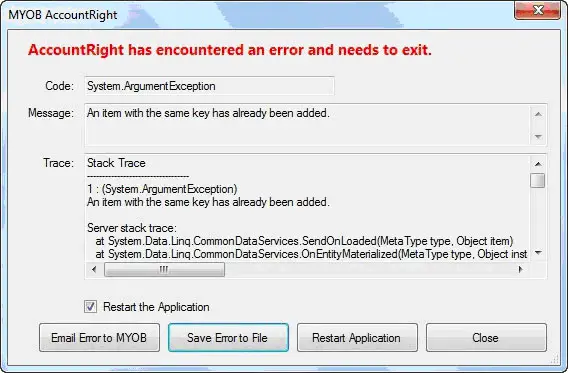
Error:
AccountRight has encountered an error and needs to exit.
Code : System.ArgumentException
Message: An item with the same key has already been added.
Trace: Stack Trace
1 : (System.ArgumentException)
An item with the same key has already been added.












