I cannot install Belkin UPS Power Management software

During the installation of the Belkin UPS Power Management software, I am getting some error message such as “Please wait. Setup instance is running; and Repeatedly Running. Error”
How can I overcome this problem?
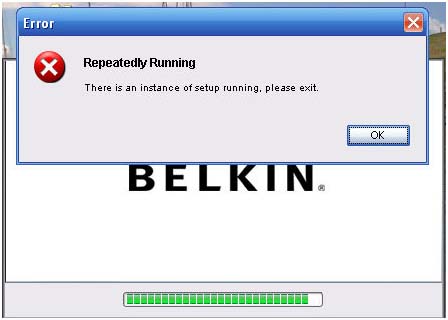
Error:
Repeatedly Running
There is an instance of setup running. please exit.












