I cannot install my software

While installing the software, the following error message shows. Could you help me in this regard, please?
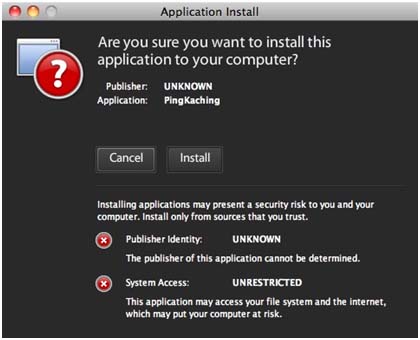
Error:
Are you sure you want to install this application to your computer?
Publisher: Unknown
Application: PingKaching
Installing applications may present a security risk to you and your computer. Install only from sources that you trust.
Publisher Identity: Unknown
The publisher of this application can not be determined.
System access: Unrestricted
This application may access your file system and the internet, which may put your computer at risk.












