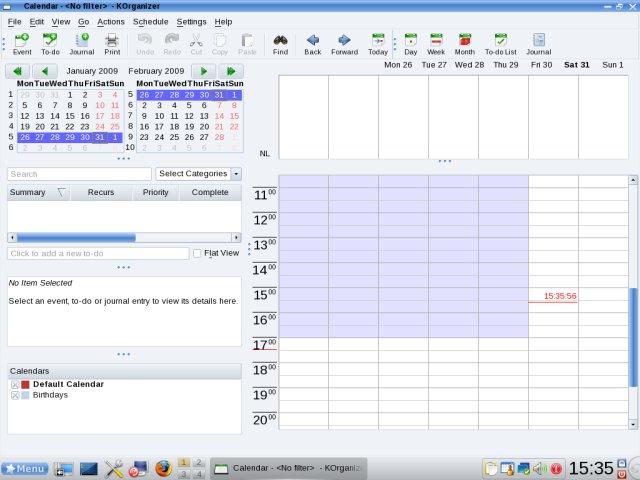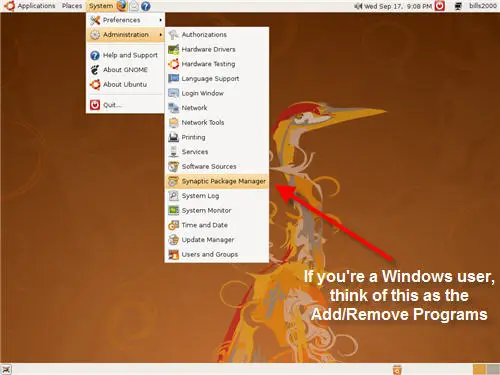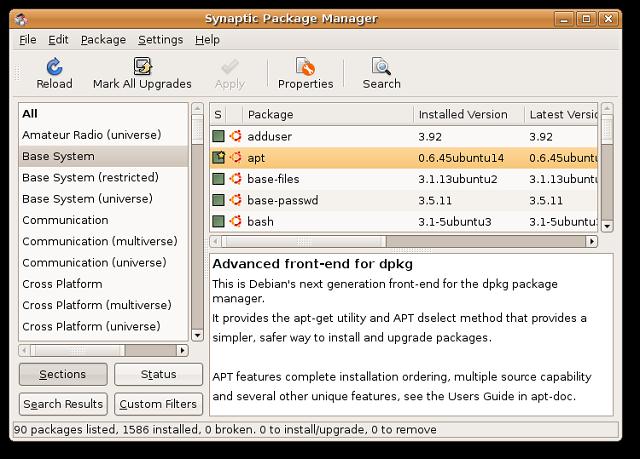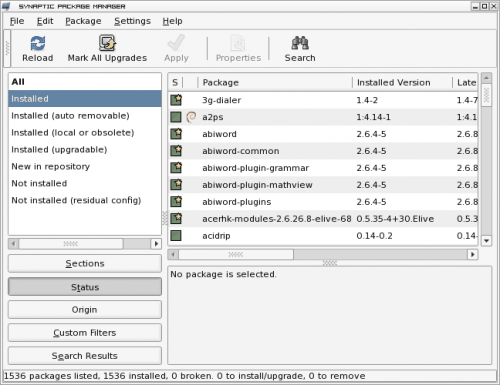I cannot install the software Ubuntu

Ubuntu is a new thing for me.
Via the software centre, I tried to install the get things gnome which I got from the Ubuntu software centre anyway.
Then I installed that before I installed korganizer.
I get the following error when I try to install get things gnome via the software Centre.
Why does that happen?
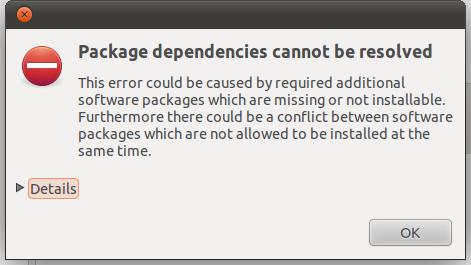
Error:
Package dependencies cannot be resolved This error could be caused by required additional software packages which are missing or not installable.
Furthermore,there could be a conflict between software packages which are not allowed to be installed at the same time.