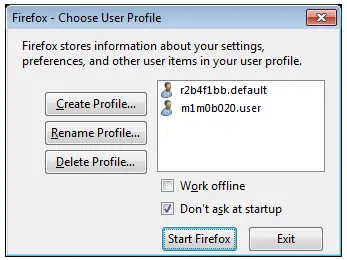Asked By
gabmor
10 points
N/A
Posted on - 03/15/2012

Yesterday I used Firefox then it became unresponsive 30 minutes later. I closed the program from the task manager.
And now I can't open it. I have reinstalled the program, but nothing changed.
I need solved.
Thank You.
I cannot Open Mozilla Firefox

Hi Gabmor, hope the following steps will guide you in fixing this issue.
–> The problem with Firefox you are facing is very common in many of the systems with different operating systems and is not a big issue as it can be solved easily.
–> The reason for the Firefox becoming unresponsive is that it may be due to installation may not be done well as some files may be missed due to that there is a chance to get Firefox causing to crash.
–> It's better to uninstall complete components and features of Mozilla Firefox and then after restarting to be done due to un-install to remove entire Firefox then you reinstall the application with no file missing at the time of installation then the Firefox may be worked correct without any error.
–> Define the problem must be resolved if you follow the above steps if not the problem may be with the consistency of the system components like RAM and other devices.
Thank you.
I cannot Open Mozilla Firefox

Gabmor,
If your Firefox used to work but has now stopped working, you could be having a corrupt data in your settings which uninstalling and reinstalling will not solve. The settings will not be removed. You can try to create a new profile and get rid of the one with the corrupt data.
Go to the profile manager. To do this just click the start button and type run. In that dialog box type firefox.exe –p and click ok. You should be having something like this:
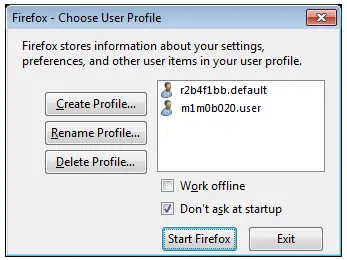
If you don’t, copy the full path of the Firefox program, something like: “C:Program filesMozilla Firefoxfirefox.exe” –p
Now go to create a profile and enter a name that you would like to use for the profile. You are also at liberty to select your preferred location of the profile. Click finish and try to start Firefox again.
If this doesn’t work, try staring Firefox in safe mode. Just go to all programs in the start menu, click Firefox and Mozilla Firefox (safe mode). If it does start, go to tools and clear your private data. Close the program and shut down your computer. Then reboot.
Hope this helps.