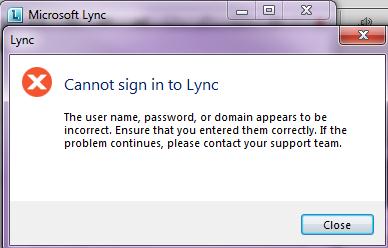I cannot sign into Lync 2010 from my own PC!

The thought that came to me at first was this is an issue with reverse proxy.
Who doesn’t know the function of a reverse proxy server in “Lync Server 2010”, should note that it handles the remote user’s following traffics
-
Enabling external users to download meeting content for your meetings.
-
Enabling external users to expand distribution groups.
-
Enabling remote users to download files from the Address Book service.
-
Accessing the Microsoft Lync Web App client.
-
Accessing the Dial-in Conferencing Settings webpage.
-
Accessing the Location Information Service.
-
Enabling external devices to connect to Device Update web service and obtain updates.
As can be seen from the above, the reverse proxy is externally used for meeting content. For troubleshooting, I performed two things to identify whether it was the client who hit the reverse proxy server and found it is malfunctioning.
The first thing: I loaded the Network Monitor on the client. From this I saw that if I add a new distribution list to my contact list (it is a function of the reverse proxy), I am able to watch the request my client makes to the public IP of our Reverse Proxy Server. Moreover, I also am able to access our simple URLs (dialin.domain.com and meet.domain.com) from the outside.
So I became sure there is no problem with the functioning of our Reverse Proxy Server.
But when I started an online meeting and tried to upload a PowerPoint presentation, I didn’t see a call to go out to the Reverse Proxy.
Then from our reverse Proxy server (Microsoft Forefront Threat Management Gateway –TMG) I take a log to check if anything came into the server with my client IP address. I went to the “Logs & Filter Reports” and changed the filter. See below how to do this –
• At the bottom of the dialog, select filter by IP and set the value to your public IP address
• Choose update.
• When it is ready select Start Query Option
In my case I saw no traffic for Web Conferencing ppt presentation. So it is sure that the client is not communicating with the Reverse Proxy, since the logs didn’t show any request to go out.
I was taken aback by this, and tried basic troubleshooting. I tested other web conferencing functionality of the client. I found that utilizing ”polling” or ‘Whiteboarding” results in the exact error every time.
So I became sure that it is a Web Conferencing Edge problem, not problem with the client to the Reverse Proxy.
I saw our Web Conferencing Edge and found two errors (there’s no information on them on web- I feel I am lucky)
First Event Log Entry
Log Name: Lync Server
Source: LS Web Conferencing Edge Server
Date: 5/4/2011 5:42:28 PM
Event ID: 41990
Task Category: (1023)
Level: Error
Keywords: Classic
User: N/A
Computer: lyncedge.domain.com
Description:
Failed to verify client cookie
Over the past 44 minutes Lync Server has failed to validate cookie presented by the clients 5 time(s). The last such client which failed validation was “22.33.44.55:50307″.
Cause: This can occur if the Web Conferencing Server and Web Conferencing Edge Server machine time(s) are out of sync. This can also be the result of a client attempting to connect to Web Conferencing Server without having the appropriate permissions.
Resolution:
Check to make sure that the Web Conferencing Server and Web Conferencing Edge Server machines and verify that the connection came from a trustworthy client. This could indicate an attack being by a rogue client.
Event Xml:
<Event xmlns=”http://schemas.microsoft.com/win/2004/08/events/event”>
<System>
<Provider Name=”LS Web Conferencing Edge Server” />
<EventID Qualifiers=”50175″>41990</EventID>
<Level>2</Level>
<Task>1023</Task>
<Keywords>0×80000000000000</Keywords>
<TimeCreated SystemTime=”2011-05-04T22:42:28.000000000Z” />
<EventRecordID>20548</EventRecordID>
<Channel>Lync Server</Channel>
<Computer>lyncedge.domain.com</Computer>
<Security />
</System>
<EventData>
<Data>44</Data>
<Data>5</Data>
<Data>22.33.44.55:50307</Data>
</EventData>
</Event>
Second Event Log Entry
Log Name: Lync Server
Source: LS Web Conferencing Edge Server
Date: 5/4/2011 5:11:03 PM
Event ID: 41993
Task Category: (1023)
Level: Error
Keywords: Classic
User: N/A
Computer: lyncedge.domain.com
Description:
Failed to process data received from the client
Over the past 599 minutes Lync Server has disconnected clients 1 time(s) as a result of invalid data being received on client connections. The last such client which was disconnected is “22.33.44.55:46361″.
Cause: Failed to process data received from the client
Resolution:
Check and make sure that the connection came from a trustworthy client.
Event Xml:
<Event xmlns=”http://schemas.microsoft.com/win/2004/08/events/event”>
<System>
<Provider Name=”LS Web Conferencing Edge Server” />
<EventID Qualifiers=”50175″>41993</EventID>
<Level>2</Level>
<Task>1023</Task>
<Keywords>0×80000000000000</Keywords>
<TimeCreated SystemTime=”2011-05-04T22:11:03.000000000Z” />
<EventRecordID>20543</EventRecordID>
<Channel>Lync Server</Channel>
<Computer>lyncedge.domain.com</Computer>
<Security />
</System>
<EventData>
<Data>599</Data>
<Data>1</Data>
<Data>22.33.44.55:46361</Data>
</EventData>
</Event>
Solution
Since restarting the Web Conferencing Edge Service didn’t produce any result, I restarted the Web Conferencing Edge Service on the Front End. It was done!