I cannot write numeric 17 digit in Excel
Asked By
0 points
N/A
Posted on - 08/15/2011

My PC’s operating system is Windows XP SP2. I am using Microsoft Excel 2007. I cannot write above 13 digit in here. If I write, it automatically is converted in different mode. Such as (1.0000 + 13).
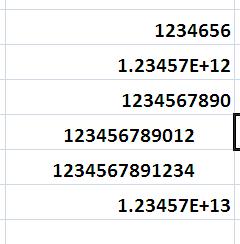
I want to write 17 digit number in my Excel cell. Is it possible?
If possible how can I write it?












