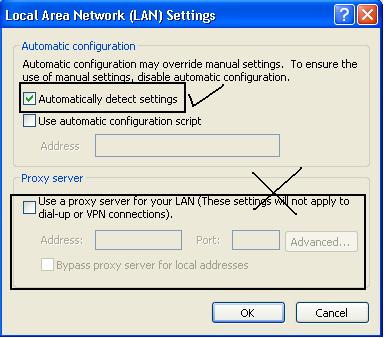I can’t access the internet explorer.

Hi,
I have a Windows 7 laptop. I connected it to the wireless router and it says it connected successfully. I am getting a valid IP address and DNS server but I can't seem to open the internet explorer. What I did is I went to the command prompt window and typed in “ping yahoo.com”. I got 4 sent and 4 received responses from the yahoo website. It appears that the problem is on the internet explorer.
Can anyone please help me with this?
I would really appreciate it.