I can’t browse nero.com directly

I usually browse Nero’s website for new developments. Recently, I was on a vacation in my sister's house. When I browse it in her laptop, nero.com seemed to have an error. There is an internet connection. Other sites are working properly. I tried proxy server and it worked. I’m just curious. What seemed to be the problem that I can't browse it directly? Is it blocked in any windows default software? What to do and where to go?
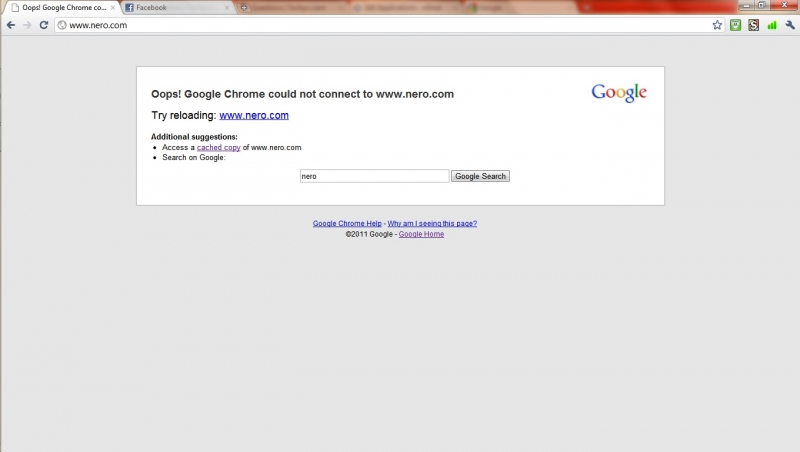
Oops! Google Chrome could not connect to www.nero.com
Try reloading www.nero.com












