I can’t Connect My Phone with My Phone Explorer.

I've installed my phone Explorer to use my Sony w800i mobile phone with my computer.
But when I try to connect it with my computer, my mobile does not appear in the list of connected mobiles in my phone Explorer.
No mobile phone appears in the list.
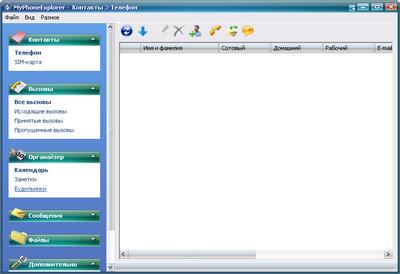
I have changed the USB ports and tried the connections, but it is still not working.
While on the other hand, my computer detects the USB connection with my mobile. Which means it is not the problem of USB cable/port, but my phone Explorer is not actually detecting my mobile phone.
Please tell me, how can I fix this problem.












