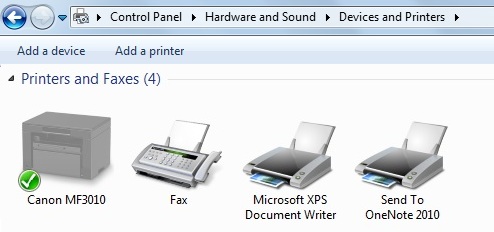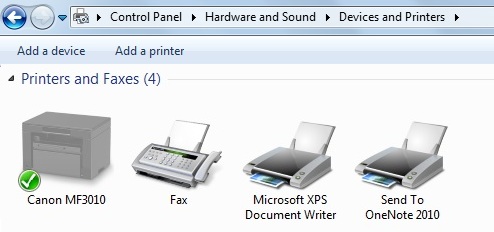Asked By
elben
0 points
N/A
Posted on - 11/08/2011

My laptop suddenly can’t locate my printer that I have been using since last year.
I tried to re-install, but it still won’t work.
I can’t install my printer in my laptop. Please help?

Hi Elben,
Your laptop can't locate your printer because you might probably insert your printer to an incompatible USB jack.
Sometimes if you plugged your USB into the first port and the next time you plug it to another port, your computer might not be able to recognized it.
What you must do is to resend the driver download to the already download driver in that way the port will recognized it anywhere you plug it.
Hope this might help you,
Thanks
I can’t install my printer in my laptop. Please help?

Hi Elben,
Unfortunately, when you set your printer first time on your PC on the port then that port only will work with your printer.
If you will try to connect your USB cable to another port then printer will not be recognized .
Try to reset the printer on a totally new port.
Follow these steps
1. Unplug your USB cable first,
2. Go to Start > Control Penal > Hardware and Sounds (See the image below),
3. Right click on the default printer selected,
4. Click Remove the Printer,
5. Plug-in your USB cable in fresh port and now put your installation CD in CD-drive,
6. Install the printer driver and remove the CD,
7. Go to Start>Control Penal > Hardware and Sounds/Add a device (See the image below),
8. Add the printer as the default printer and see if that works.