TV Card Software could not continue installing

Dear friends,
Recently I bought a TV card for my computer.With this I got the software also to install the TV card.
Software's name is honestech TVR.
when I am installing that software, I always gets an error message like below.
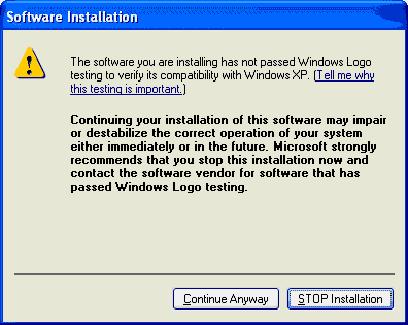
Software Installation
The software you are installing has not passed Windows Logo testing to verify its compatibility with Windows XP.
I can't continue the installation after this error.
Though I press continue anyway or though I press stop installation, the result is same.
Then I tried with another TV card which is owned to my best friend.
But I was hopeless.hope your best replies












