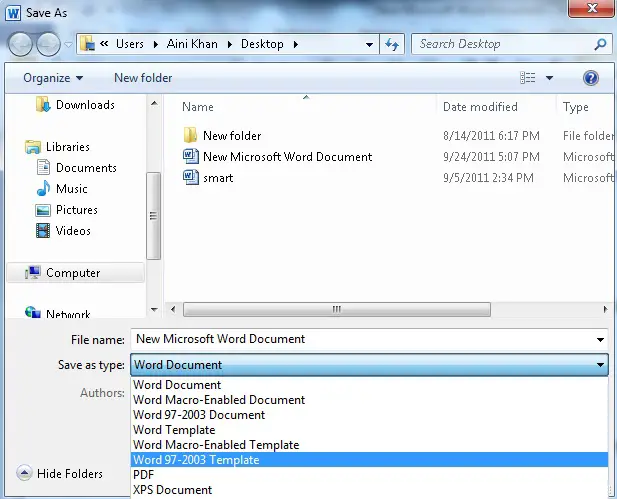Asked By
Jayne
0 points
N/A
Posted on - 09/24/2011

I was using MS Office 2007 but I changed to MS Office 2003 since it is much easier to use. Now all MS Word documents which I had saved on the hard disk cannot be opened. Is there a solution without rolling back to Office 2007?
Answered By
Bryan22
0 points
N/A
#129135
I can’t open MS Word files after installing Office 2003

It is so because of the fact that files saved as Office 2007 files are not openable in Office 2003. Office 2003 does not support Office 2007 files. You have to install Office 2007 to open this file.
What you can do next time is, while saving a document in Office 2007 so that it can be opened in Office 2003 you should do following.
-
Go to file menu and click on save as.
-
Now choose save as Office document 97-2003.
-
Now you can open this file in Office 2003 as well.
Remember Office 07 supports Office 03 files but vice versa is not possible.
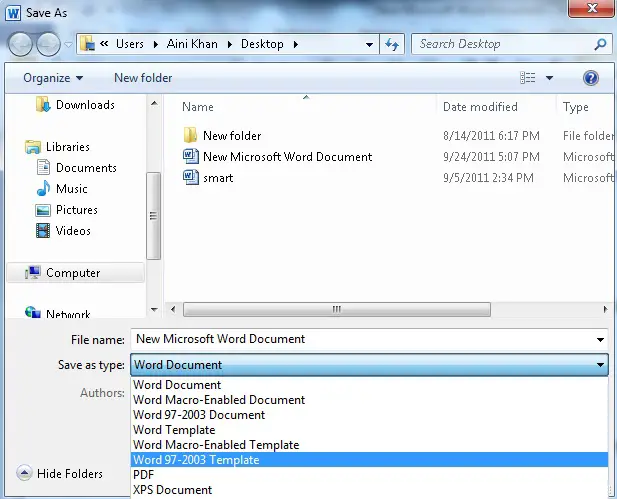
I can’t open MS Word files after installing Office 2003

Hello Jayne,
There is only one solution I know. If you don't want to change back your MS Office to 2007, then all you can do is convert your MS Word documents and all other type of MS Office documents into MS 2003 documents in order to open it with. However doing that is just like switching back your MS Office to 2007, the only difference is that 2003 is simpler.