Asked By
emilio
0 points
N/A
Posted on - 11/02/2011

Hello there,
Can somebody please help me with this problem? I was able to Video chat with my Aim Contacts before but just recently I attempted to Video chat again with one of my friends and it doesn’t work. Is theres something wrong with my camera, or it is on my settings?
Please tell me what should I do.
Thank you.
I can’t open my video chat

Hello Emilio,
Good day! I suggest you to adjust your video settings on AIM. Below are the steps o how to modify or adjust your video settings, web cam and speaker.
-
First, log on to your AIM account.
-
Hit Menu or option at the top of your body list to be able to select or make yourself available for video chat.
-
Next is click the enhanced IM.
-
Check your auto accept video to automatically accept sessions in video IM.
-
Click the drop down menu right next to camera to select the video or camera device that you wish to use in video session.
-
And then click desired camera.
-
If you want to adjust your microphone and speaker settings, just start your video IM and then and double click your buddy's name.
-
Click option at the upper corner of IM window.
-
Hit the start video chat.
-
To set the speaker volume, adjust the speaker slider.
-
To set the microphone adjust the microphone volume.
-
And then close the volume controls.
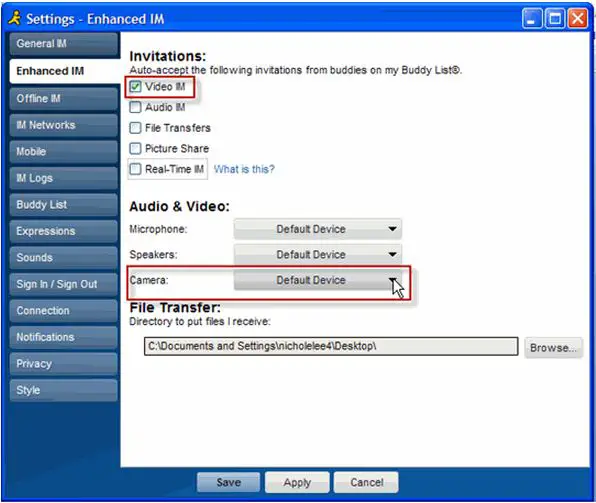
Zorian
I can’t open my video chat

Video chat needs 2 of you to log-in at the same time. You need to be available and ready to do video chat and so with the other counter part.
-
You need of course, an AIM account.
-
Got to Hotmail or AIM'S website and create an account if you have none.
-
Once created, open up AIM software.
-
Log-in with your credentials.
-
Look for available friends that also log-in the same as you.
-
Double click their account name to open a chat window.
-
Your camera should be ready.
-
Some camera has lights to indicate that it's on.
-
If not, turn on the camera.
-
Click on the icon Video Chat to start this feature.
-
If the counter parts accept the video chat, then you should be able to communicate via camera.
-
If not, check the camera's cable connector at the back.
-
Make sure, this cord is plugged in tight.
If the Internet is slow, you might encounter lagging and lots of interference.
Answered By
lee hung
75 points
N/A
#100169
I can’t open my video chat

Hallo Emilio,
Does the camera display a video chart error when you try chatting or what? Check the webcam settings, if you altered them settings and restore to defaults.
Otherwise the problem could be with your internet connection. If you are having slow internet connections then it is possible that you might not be able to chat since video chatting needs a lot of bandwidth.
And therefore you should make sure the state of your internet connection is strong enough to support video chatting. If you have any downloads going on, pause them or stop them and also minimize on the tabs that you are using during browsing so as to boost the internet strength.
__
Regards,
Lee Hung













