I can’t run Adobe After Effects CS4 version

I downloaded Adobe After effects CS4 version for Macintosh from the Adobe website into my Toshiba laptop.
I followed the download instructions to the latter with the plug-ins folder meant for After Effects containing the 64-bit plug-in.
Whenever I try to open the After Effects, I get the following error.
Someone help me out.
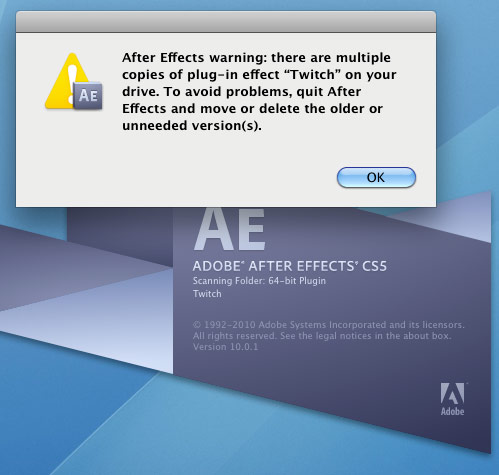
After Effects warning: there are multiple copies of plug-in “Twitch” on your drive.
To avoid problems, quit After Effects and move or delete the older or unneeded version(s).












