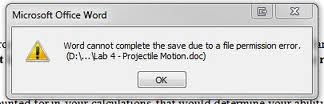Asked By
george_4544
0 points
N/A
Posted on - 08/26/2011

I have downloaded a Word file from the internet.
But after some modification, when I try to save it, an Error Message says that
"Word can't complete the save, due to file permission error".
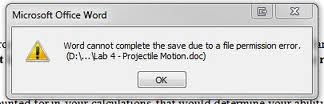
Then I copied all the data into a new Word File & saved it, but after sometime the same Error popped again.
Then I've to save it again into a new Word file. Please tell me, what is the reason of this error?
I’m using Windows Vista.
Answered By
kitty
0 points
N/A
#118994
File Permission Error on Saving Word Document

Dear George,
It only happens when we use old version of office software with Windows Vista Operating System; mainly, when we use Office 2002. So please do the steps below:
1. First uninstall your current Office software. Then restart your computer.
2. I think you are using Symantec Antivirus v10. If so then please uninstall this software. And restart computer
3. Now Install Office 2003 or 2007 after that install Antivirus as well.
4. Finally restart your computer and work with file.
File Permission Error on Saving Word Document

The cause of this error dialog box is the problem between your Microsoft Vista and your Antivirus software.
Answered By
Robinsun
0 points
N/A
#118996
File Permission Error on Saving Word Document

Hi George,
This often happens when you are trying to save the file onto a hard drive with the file system FAT32. In order to resolve the problem, there are 2 workarounds.
1. Convert the file system FAT32 to NTFS, which most of the time solves the issue. To do this you will have to do the following steps.
Just go to the Command Prompt and execute the command: C:> CONVERT C: /fs:ntfs
Where C: is a name of the drive you want to convert.
2. Another simple solution is just trying to save the file in a different name by using the Save As option. Once you saved the file, just delete the old file that denies with the error and then rename the file which you desire.
Answered By
Trevor
0 points
N/A
#118998
File Permission Error on Saving Word Document

Your downloaded file might be attributed as Read Only that’s why you can’t save your document when opening.
A read only file attribute is for reading only and modification is not allowed although you can modify it in an editor.
-
Just change the attribute of your file, remove the read only attribute.
-
Right click on your file then properties uncheck the read only attribute then apply.
Another problem is when you don’t have a full control or write access on the folder where the file was saved as well as on the file itself.
-
Log-in as administrator then change the security permission on that particular folder or file. Changing security information procedure is available in this site. Just take a look around.
You might be also infected with a virus. There are some viruses that changing the attribute of a file. Some of them hide the file or change the attribute as read only. This attack might be done just after the creation of the file or at time that your computer was infected. Better run an Antivirus scan and free your computer from virus.
Some virus can’t be removed in the normal mode, it is better to scan viruses on safe mode or during boot-up. Just find for an Antivirus that is capable of scanning during boot-up.
Re-installation of your Office applications might be the one of your solution.
Answered By
mon47
0 points
N/A
#118997
File Permission Error on Saving Word Document

You are currently unable to save straightaway if you download files towards Word. Maybe you have some project files that need to be errorless.
How you have been saved your files from internet? It wasn't correctly downloaded. Thus you have experienced with error message. You need to know what software you should use – either MS Word or Windows Vista.
When you have worked in MS Word you could work in MS Word. When you have worked in Windows Vista you could work by Windows Vista. You should have copied and pasted your document many times. The options in MS Word and the options in Windows Vista are different.