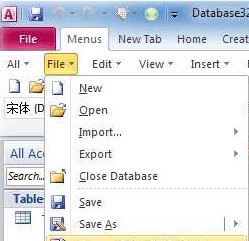I dont know how to open mdb file, help me

Hello experts,
I was removing unnecessary files from my download folder. I encountered with a file which I never downloaded or used. It is MDB file and I am searching how to open MDB file. I double click on it, No program opens this file. Please help me, Should I delete this file or not?
May I have to open and check this file before deletion.