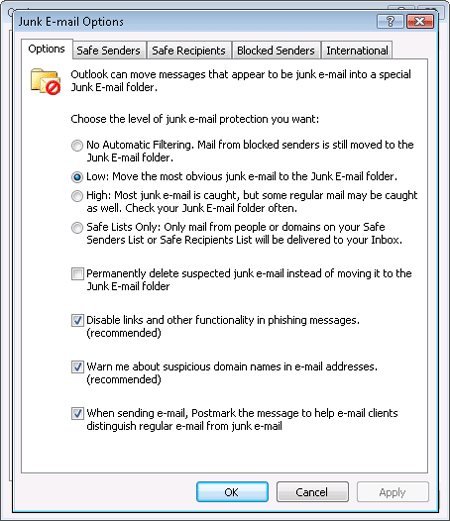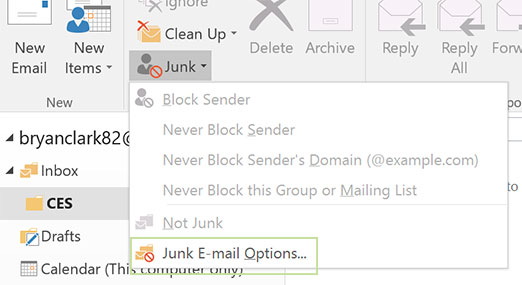I Don’t Know How To Block Spam Mails In Outlook 2007. Any Help.

I have started using Outlook recently, does anyone know how to block spam mails in outlook 2007. It would be a great help.