Avira Anti-Virus stops responding after scanning my system

Hi! Masters,
I was playing with my newly installed games, and I observed that my computer is not running on its usual speed.
I suspected for some virus infection in my computer since the game installer I used is just from the internet downloads.
I decided to do some virus scan of my computer using Avira Antivirus, and when the scan finished, it found a lot of viruses and an error message appeared on my screen.
I pasted below.
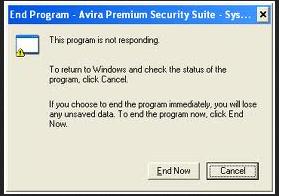
End Program – Avira Premium Security Suite – Sys.
This program is not responding
To return to Windows and check the status of the program,
click Cancel
If you choose to end the program immediately, you will lose
any unsaved data. To end the program now, click End Now.
As I understand on the error, my Antivirus is malfunctioning.
Please advice me on how to fix this error and how to maintain a clean virus free computer.
Hoping to hear from you guys.
Thanks a lot.












