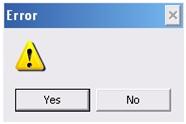Asked By
mattewgems
1300 points
N/A
Posted on - 06/22/2011

Hi fellows,
I was at home doing some home work brought from the office, I am encoding some reports that I will print later on. After a while, a power failure occurred, since I don't have backup power, my computer turn off. When the power was restored, I turned on the computer.
Since it was not properly shutdown, it will pass by safe mode, after a few minutes of finishing my work. I wanted to print.
In middle of the printing job an error appeared that says nothing, only the yes and no button was present.
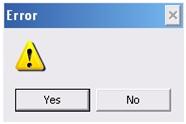
Error
If I will select yes or no, same thing, the printing will stop. Please help me with this short ,but disturbing error.
Thanks.
Blank Error Box after a power failure

Dear Mattewgems,
This problem that you have submitted is occurred mainly by power failure. Please connect your device to an instant power supply.
Otherwise this problem will arise again and again. For now, please do the following to solve your problem:
-
Reboot your computer and Go to safe mood.
-
If you are unsure going to Safe mood, Press F8 while rebooting your computer.
-
After safe mood menu appears, please do not press enter.
-
There is an option named Windows last good configuration.
-
Go to this menu and press enter.
-
After your windows appear, go to your printer option placed in your system tray
-
Open it and cancel the previous printing properties.
I think your problem is solved.
Thank you
Answered By
fondofu
0 points
N/A
#122887
Blank Error Box after a power failure

This error will normally be generated by windows at times of power failure or not properly shutting down the computer. There are instances that during power failure, some of the ongoing processes are stuck and thus damaged which will trigger to cause some errors such as the one you provided.
There are symptoms that can be noticed where an error occurred in your system. The computer might automatically initiate check disk upon start up or showing some weird errors like the one you saw. If it is initiating the disk check, please let it continue as the system is verifying the integrity of files in your drive.
If the computer starts automatically without showing errors but will post some problems later like the one that you've experience, it is best advice to perform check disk manually by accessing the drive properties by simply right clicking it. Select the properties followed by tools and click check now.
Two option will be given and it is up to you what to choose or you can chose both then restart your computer to start the check disk..
Note that in safe mode, some of the components or features or programs are being disable due to its only limited priority in resources when in safe mode that is why you will be prompted an error message that will be pertaining to the application that is shut off during safe mode.
To resolve the issue, restart the computer and keep pressing f8 until you will be given the boot options. Just select the Last Known Good Configuration and press enter.