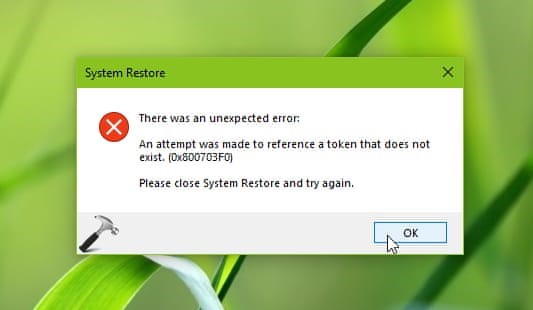I Face A 0x800703f0 Error Message

What is the 0x800703f0 error? Explain the cause of the error and describe various steps to fix the error and also attach a snapshot of the error.