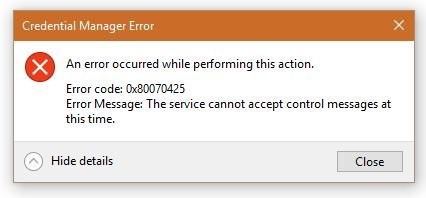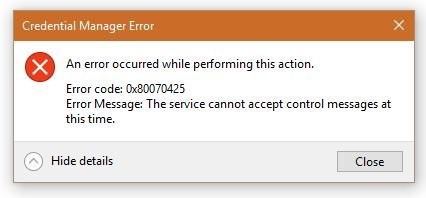What is the 0x80070425 error? Explain the cause of the error and describe the steps to fix the error and also attach a snapshot of the error.
I Face A 0x80070425 Message

0x80070425 error is an error in which the credential manager cannot accept the control message at this time. The cause of the error is the service associated with the Credential Manager does not start, and some files associated with the application have gone corrupted.
The steps to fix the 0x80070425 error are as follows:
• Reset the Credential Manager
Click on the “Start,” then search “Programs and Files” and type “Services.” Select “Run as Administrator” and look for Credential Manager Service and “Stop” it. Restart the System and reopen the Credential Manager Service and set it to “Automatic.” Restart the computer and it will work fine.
• Run DISM & SFC Command.
Hold Windows+ S and type cmd. Open a Command prompt and choose Run as Administrator. Now, type “sfc /scannow” and hit the Enter key. Wait until the scan and repair are finished.
Hold Windows key+ X and run the command prompt. Type “DISM.exe/Online/Cleanup-image/Restorehealth.” Insert media and type “DISM.exe/Online/Cleanup-image/Restorehealth/Source:C:RepairSourceWindows/LimitAccess.” Be sure that you replace the repair source path with your own.