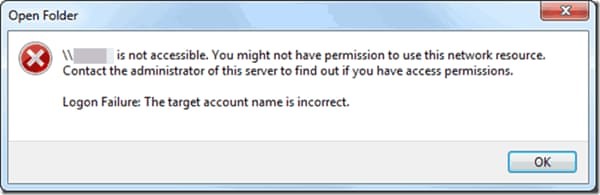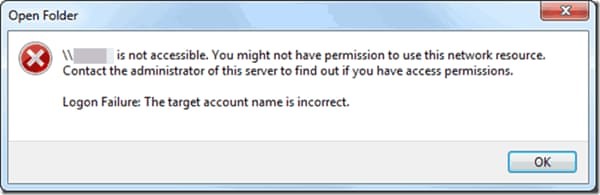What is the 0x80070574 error? Explain the cause of the error and describe the steps to fix the error and also attach a snapshot of the error.
I Face A 0x80070574 Error Message

0x80070574 error is the domain error, and it occurs while login into the servers. The error message displays like Logon Failure: The target account name is incorrect. It is quite possible that if you logon with another account, then your request will proceed, and you will be successfully logon into the servers. The steps to fix the 0x80070574 error message are as follows:
• Reset the Machine Account Passwords using Netdom.exe.
Firstly, you have to install Windows Server Support Tools, and then you have to stop Kerberos Key Distribution Center service and set the Start-up type to Manual. Now, restart the server and open the command prompt. You have to remove the Kerberos ticket cache by using KLIST tools. Type “netdom resetpwd /s:server /ud:domain\User /pd:*” and press Enter.
• Fully Qualified Domain Name
Login into the server by the server: servername.domain.lan. Now, change your DNS settings by going to the setting Advanced TCP/IP Settings when the user go to the properties for the network card. Make sure that the DNS suffix specified in the Append these DNS suffixes box is correct.
• Delete the Old Computer Account.
Delete the old account of the computer and re-create the new account for the computer.