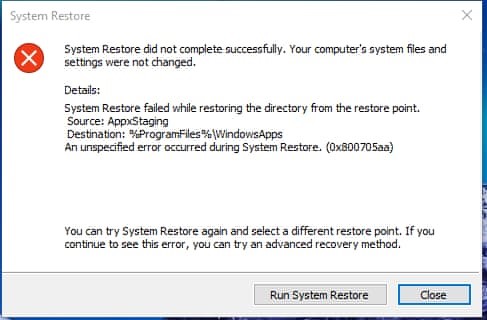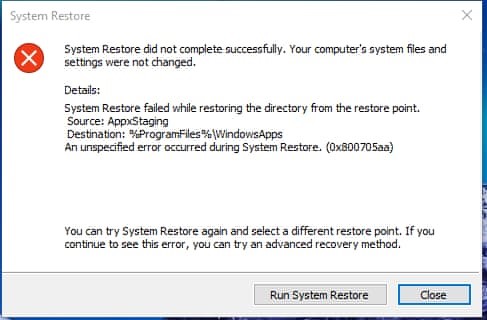What is the 0x800705aa insufficient system resources error? Explain the cause of the error and explain the steps to fix the error and also attach a snapshot of the error.
I Face A 0x8007058aa Insufficient System Resources Error Message

0x800705aa insufficient system resources error is the error that occurs while updating the new driver update. The message code will say: Error code: 0x800705aa and insufficient system resources exist to complete the requested service. The steps to fix the 0x800705aa error message are as follows:
• Disable the Antivirus and Firewall of the computer
Go to Start option then enter into the Control Panel. Select the Apps and Security option and select your Antivirus application, then go to the Properties and disable it.
• Perform a clean boot.
• Run Windows in built Troubleshooter.
Write Troubleshooter in the search box and press Enter. Click on the Troubleshooter tab and select View all options. Now, select the Hardware and Device option and click Next to run the Troubleshooter.
• Run an SFC scan
Hold Windows+ S and type cmd. Open a Command prompt and choose Run as Administrator. Now, type “sfc /scannow” and hit the Enter key.
Create a system restore as a backup so that, you won’t lose your personal data while performing this process.