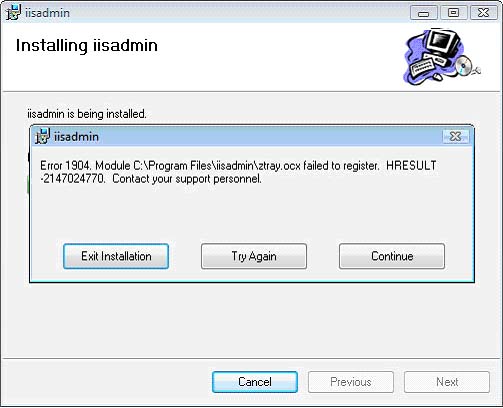Asked By
akulkhan
0 points
N/A
Posted on - 09/18/2011

Hi I faced a big problem. I cannot install this software in my computer. I tried many times but every times show this error message.
"iisadmin
Error 1904. Module C:Program Filesiisadminztray.ocx failed to register.
HRESULT-2147024770. Contact your support personnel".
I don’t understand what I should do. So I need help for solve this problem. If anybody has solution for this error, please help me to solve this problem. Thanks
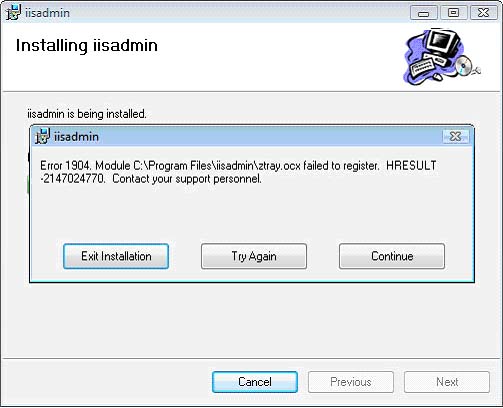
Answered By
noneyet
0 points
N/A
#125013
I faced problem in install

Just experienced similar issue on my win 7 pro 64 bit. Try to install Microsoft Visual studio 2010 Express edition. It is free and can be downloaded from the Microsoft website. I installed Visual C++ 2010 with the x 64 package and it fixed the problem. It might work with 2008 Express edition as well. Not tested yet.
Hope this work.
I faced problem in install

Hi Akulkhan,
It may happen if your software package does not meet its requirements with PC. Please be sure about your configuration and then try to install it again. Thanks.
I faced problem in install

If installing the software keeps failing, try checking the system requirements again and verify your computer meets those requirements. If both your hardware and operating system are supported, you should check if there are other components you forgot to install like Microsoft .NET Framework. If the program requires a specific version of .NET Framework, you need to install that particular version.
In case the required .NET Framework does not support your operating system, try installing the next higher version. Also, make sure you are installing the package with an administrator account. Software packages that require system modification like Microsoft Office, for example, requires an admin account. If you don’t have an admin account, ask the network administrator to install the program for you.