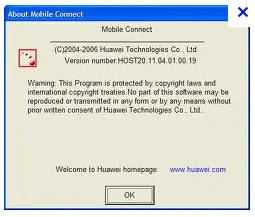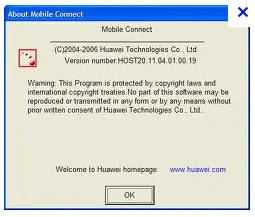Hello experts,
I failed to use Vodafone Mobile Connect Software on Windows 7 64 bit because of following error message:
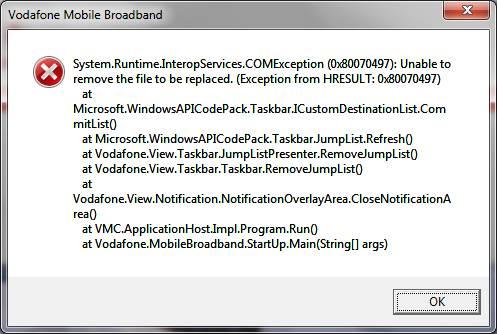
Vodafone Mobile Broadband
System.Runtime.InteropServices.COMException (0x80070497): Unable to
remove the file to be replaced. (Exception from HRESULT: 0x80070497)
at
Microsoft.WindowsAPICodePack.Taskbar.ICustomDestinationList.Com
mitList()
at Microsoft.WindowsAPICodePack.Taskbar.JumpList.Refresh()
at Vodafone.View.Taskbar.JumpListPresenter.RemoveJumpList()
at Vodafone.View.Taskbar.Taskbar.RemoveJumpList()
at
Vodafone.View.Notification.NotificationOverlayArea.CloseNotificationA
rea()
at VMC.ApplicationHost.Impl.Program.Run()
Then I deleted the software and start all the Microsoft update software. After that, I reinstalled the Vodafone but the same result happens. Can someone suggest me what to do? I tried to resolve it myself, but it didn’t fix the problem.
Please help me here.
Thanks.
I failed to use Vodafone Mobile Connect Software.

Hi Catherine,
It is not enough to just delete the said software. You need to uninstall it. But before you reinstall the software, you first need to update the Huawei Firmware. To do this, you have to download the E220 Software Upgrade.
Instructions are provided on how to install this software upgrade. After installing E220 Dashboard next thing you need to do is to upgrade the latest version of Vodafone Mobile Connect. Now, I understand that you have the Firmware and Drivers installed.
To install Mobile Connect, go this Site for you to download the latest version the Mobile Connect. From this page, select the option For the PC (Windows). Then follow the instructions given.
Unfortunately, companies such as Vodafone seems a bit slow in supporting new OS such as Windows 7.