I find this trouble while trying to activate Kaspersky Antivirus 2012

Hello,
I find this trouble while trying to activate Kaspersky Antivirus 2012. Please help me to solve it.
Thanks a lot.
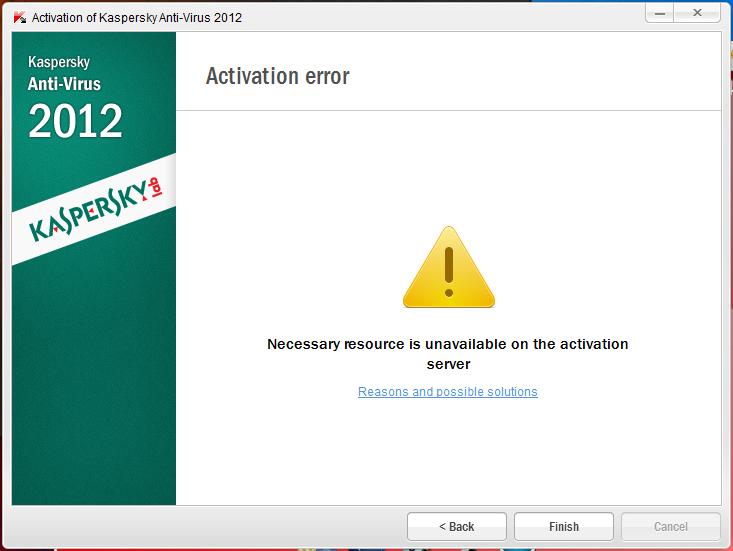
Activation error
Necessary resource is unavailable on the activation server
<Back Finish












