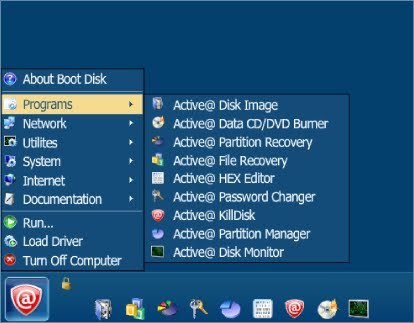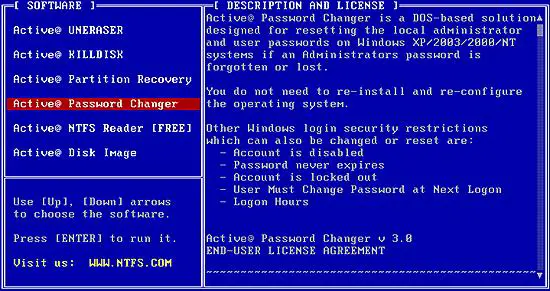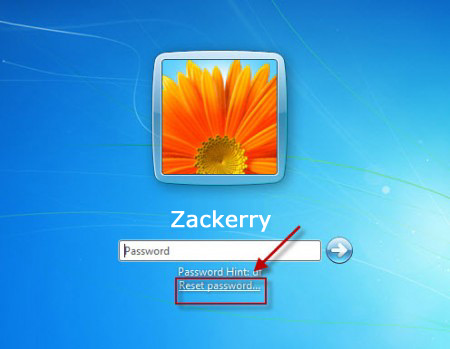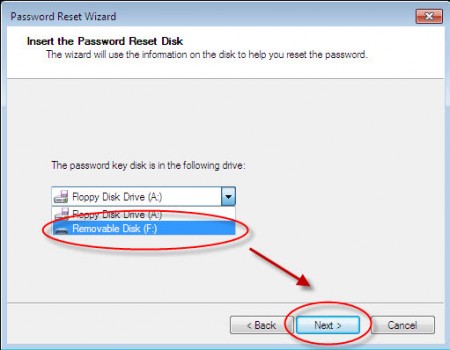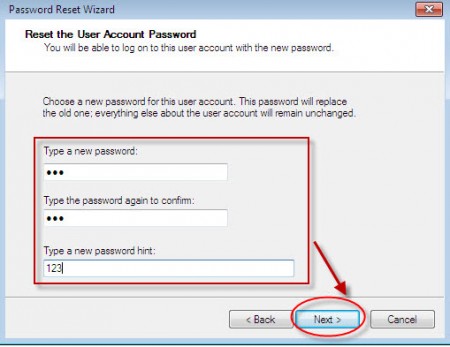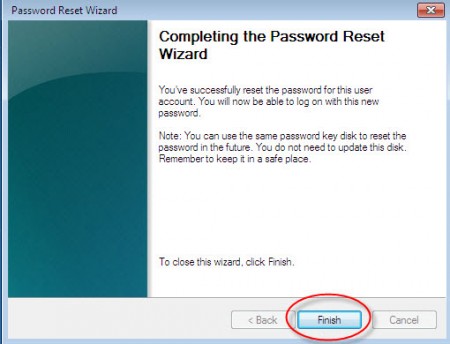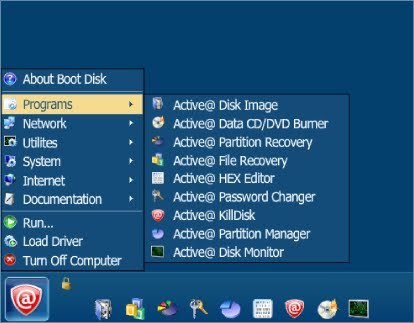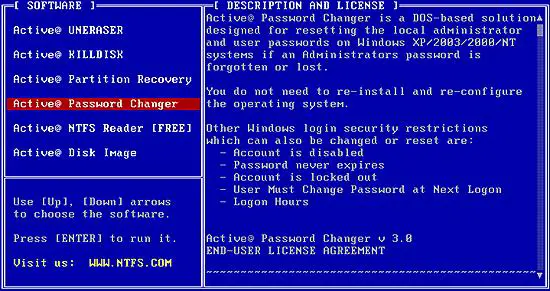Asked By
Maria White
200 points
N/A
Posted on - 05/31/2011

I changed my admin password because a lot of people are using my pc. Unfortunately, I forgot what it was and now I cannot access my desktop. I have a lot of important files in there.
Windows 7 is my OS and Acer is the brand of my pc. Now I’m regretting that I changed it. My pc is useless at the moment. I hope there is somebody there who can help me. I tried entering the password a couple of times and I’m locked out.
Can system restore possibly fix this?
I doubt it and never tried it before.
How to recover Forgotten Administrator Password?

Dear Maria,
Your Problem is commonly experience today. This problem can be solved by normal people you just need to follow some instruction and read carefuly. Losing access to your administration account is very serious matter because if you have important file and you didn’t back up in earlier time. You can lose your whole system because you will decide to reformat your computer or Laptop. So in order for that not to happen this is the list that you need to do.
List the password that you desired to use:
-
Put your password in a Document file for example in Notepad or Ms Office.
-
After that If you have USB (Universal Serial Bus) then back up it.
-
If you are not so sure in your USB because it maybe lose of it can be broken.
-
So backup it into the web like for example Gmail or yahoo mail and save it into the draft.
-
The other way to keep your password is burn it into the CD, if you have no email address and USB.
If you cannot remember your password there is another solution for that problem. So here are the some tips in order to recover the administrator password for Windows 7.
Using the Windows Password key.
Step 1: First thing you will do is to download and install the program in any other computer, because you cannot use your computer as of now. Then after than prepare a Blank CD-R or DVD-R and also prepare a 2 gigabyte USB flash drive will also need. Then after that you will run the program and have the ISO file burned into the Black disk. or either in a flash drive. This installation can be done in a few minutes .
Step 2: When you already burned the program inside the CD or DVD, USB flash drive it depends what you want to use. After all the preparation place the DVD or CD inside the computer that you forgot the password. Now in order to make sure that the computer you are using is enable to boot a CD, DVD or flash drive. You will need to configure the Bios of the computer that you need to be repair. To do this you need to press the F2 after restarting the computer in order to set the boot sequence. Make sure that the first boot of your boot sequence is your DVD or CD or Removable disk. Then after that save it by pressing the F10 and it will restart again.
Step 3: Now the Windows Password Key is initialization, you will to follow the instruction in order to make it successful. And your password will be recovered.
These are the screenshot of Windows Password Reseter
Step 1: You already inserted the CD click on Reset.
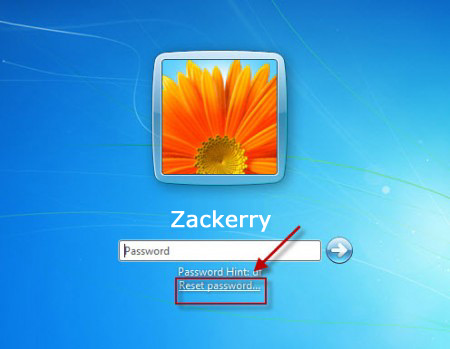
STEP 2: After then when the password Reseter in Now open click the Next button.

Step 3:Then now select the disk and reset the new password after that click Next.
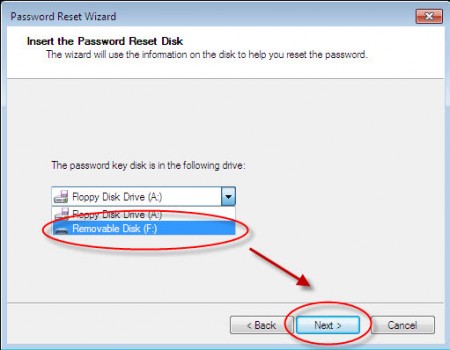
Step 4: Then now reset the old password, reset the administration password, then Click Next.
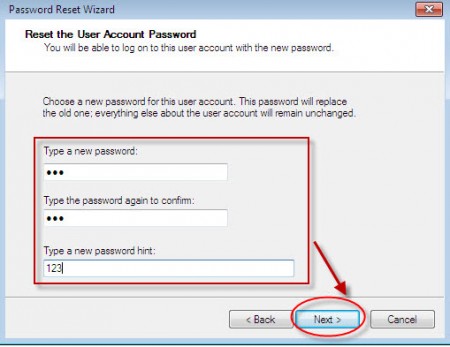
Step 5: Finally we are done, we have now are new password, Click on Finish.
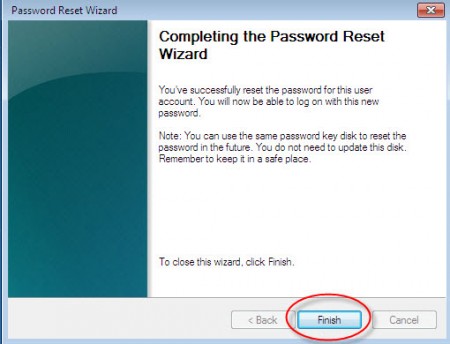
BurmanSchandel
Thanks
Answered By
Noha A.
0 points
N/A
#112169
How to recover Forgotten Administrator Password?

I have another solution you may use. There is a software called Active@ Boot Disk (Live CD), this lets you start the computer right from the disk itself.
Active@ Boot disk contains many useful tools other than password resetting such as data recovery, partition management,data erasure, network access tools and system utilities.
You can download a trail version from http://www.boot-disk.com/ or from http://livecd.com/
So, after you download the package, create a boot disk on either of a USB or a cd/DVD. Restart your computer with your boot disk inserted. Then Active@ Boot disk will launch and you will be able to reset your password.