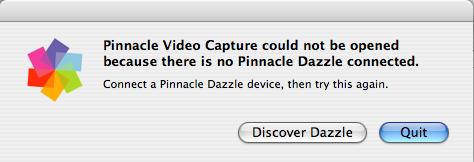Asked By
iyana
0 points
N/A
Posted on - 09/22/2011

I recently downloaded Pinnacle Dazzle DVD recorder which helps me edit and transfer videos to my Apple Ipod. My computer comes with Disk array controller as well as a sound card which is built-in to the motherboard. The moment I try to run it, I get this error message. Could someone tell me what to do?
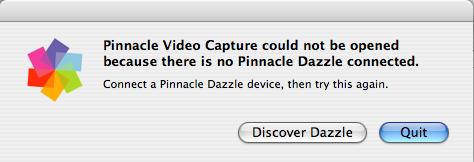
Pinnacle Video Capture could not be opened because there is no Pinnacle Dazzle connected.
Connect a Pinnacle Dazzle device, then try this again.
Answered By
KateEE
0 points
N/A
#124102
Error on running Pinnacle Dazzle DVD Recorder

You need to have a Dazzle hardware to be able to use the software. It is indicated in most download sites where you can get the software. If you have all the parts that you need, check your Dazzle hardware if it is properly connected to the computer you are using. Try shifting the USB connector to different ports to see if it solves the problem. You should install the software first before plugging in these devices. You should else be ready with RCA or S-Video cables because they do not come with the package. You should also check the system requirements of the product and if your PC meets these requirements. Hope this will help you. 

Error on running Pinnacle Dazzle DVD Recorder

The problem may be occurring possibly due to the following reason:
-
The ffdshow might be having problems, and therefore it is causing the pinnacle dazzle DVD recorder to have the error that you have posted above. And therefore I will suggest that you try uninstalling the ffdshow, or you can alternatively turn that utility off.
-
Sometimes the problem may be resolved by simply uninstalling the ffdshow, and then installing it again, but sometimes the reinstallation may cause the problems.
In case the solutions above do not solve the problem, then I will suggest that you get another pinnacle dazzle DVD recorder application and install it, because the setup you used might the one with problems.
-Clair Charles