I get an error when I try to record using Gearbox

Good day,
I have been using Gearbox, new software that was produced by Guitarport for sound recording for a while with no problems till recently when I started getting the error message below.
It seems Gearbox is unable to read data anymore.
Could that be the problem?
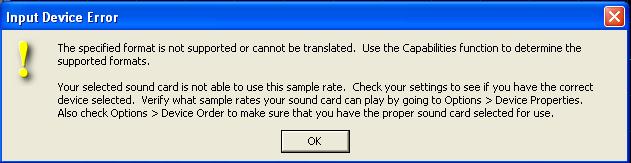
Input Device Error
The specified format is not supported or cannot be translated.
Use the Capabilities function to determine the supported formats.
Your selected sound card is not able to use this sample rate. Check your settings to see if you have the correct device selected. Verify what sample rates your sound card can play by going to Options > Device Properties.
Also check Options > Device Order to make sure that you have the proper sound card selected for use.
Much obliged.












