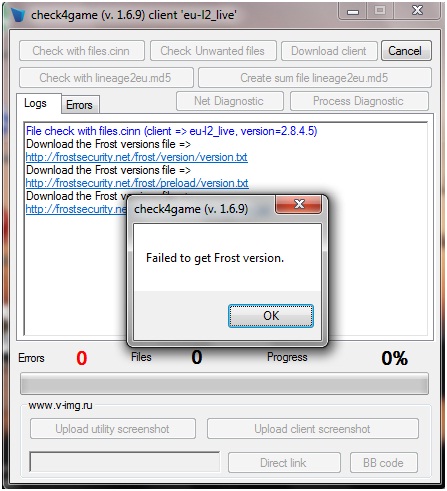Hello
I get the same trouble on 2 computers with dissimilar antivirus programs
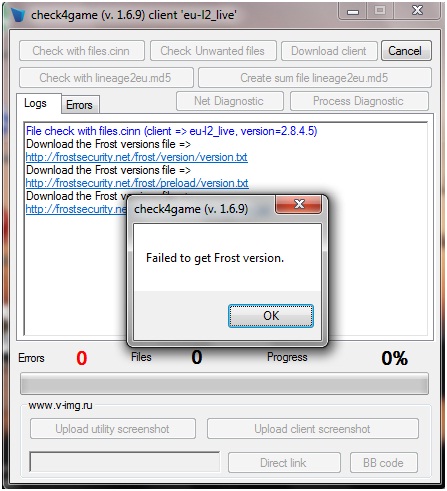
check4game (v.1.6.9)
Failed to get Frost version.
OK
Please give a solution.
Thanks.
I get the same trouble on 2 computers with dissimilar antivirus programs

Hello Kimberly,
You are getting that error because of a conflict between the two antivirus programs that you have installed on your computer. To resolve it you will need to do the following:
-
Click on the Start button on your computer.
-
Locate Control Panel and click on it.
-
In the window that will open, switch to category view and then click on Programs.
-
Next click on Programs and Features.
-
A list of programs will come up in the next window. Choose one of the antivirus you have installed and then click Uninstall/Remove.
After that you should not get that error.
Hope this helps.
Regards,
Carl
I get the same trouble on 2 computers with dissimilar antivirus programs

I’m not really sure what’s causing the problem here. I think it’s not with the antivirus programs installed on the two computers since you said that both computers are running on different antivirus programs. The problem here is that the program that caught the error is not clear as to what its function or as to what you are doing when it caught the error. I tried visiting the URLs I saw on the image but it still doesn’t explain it.
The URL “www.v-img.ru” on the bottom of the dialog box directs to a Russian page that I think is used to upload images but I don’t see any other links on the page like “Login” maybe or “Register”. The other URL is somewhat forbidden and I think is only accessed by the client directly. Check first if the problem is really with your antivirus or with the client application you are using. Make sure that each of your machines is only running on one antivirus. If you installed two on one computer then select the best one and then uninstall the other one.
If the error still happens after making sure that only one antivirus is running then I think the problem is with the client software you are using. Visit the program’s official website and then download the latest version. After that uninstall the program and then install the one you just downloaded.